DIY Ultrasound Tool Project
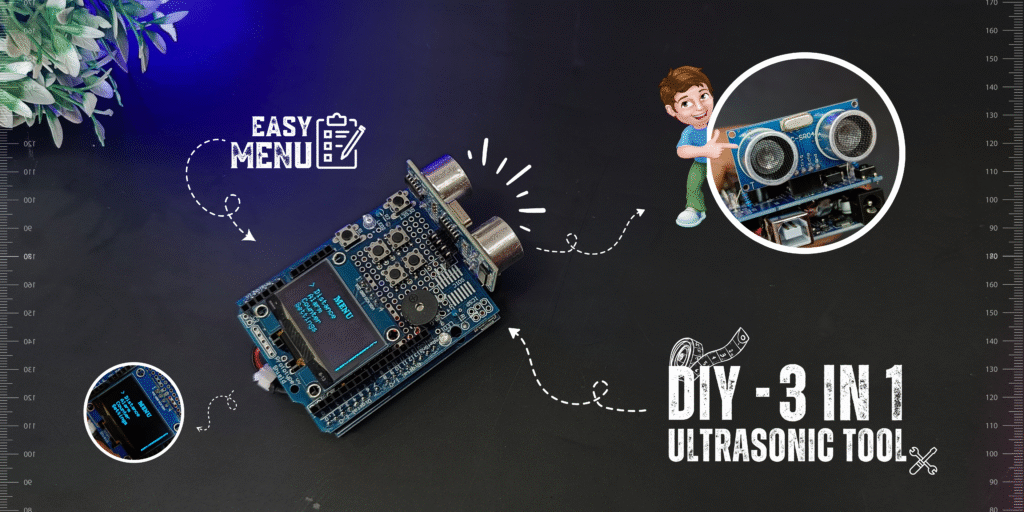
 Ultrasound Tool Project – DIY Distance Measuring & Object Detection System
Ultrasound Tool Project – DIY Distance Measuring & Object Detection System
In the age of automation, precise distance measurement and object detection have become critical in various applications, from industrial automation to robotics. This project showcases a DIY Ultrasound Tool, designed and built using Arduino, that provides real-time distance measurement, object detection alarms, object counting, and customizable settings — all in one compact device.
 Features & Functionalities
Features & Functionalities
Digital Distance Scale: Continuously measures and displays distance in real-time on the OLED screen.
Alarm System: Sounds a buzzer when an object enters a user-defined detection range.
Object Counter: Tracks and displays the number of objects passing in front of the ultrasonic sensor.
Settings Menu:
Unit Conversion: Toggle between centimeters and inches.
Brightness Adjustment: Customize OLED display brightness for visibility.
Alarm Distance Setting: Set and modify the alarm trigger distance threshold.
 Components Used
Components Used
Arduino Uno: The central microcontroller for processing sensor data and handling input/output operations.
Arduino Proto Shield: A convenient platform for finalizing and soldering the tested breadboard circuit.
1.3-inch OLED Display: Provides a clear visual interface for displaying measurements, menus, and system feedback.
Ultrasonic Sensor (HC-SR04): Measures the distance of objects by emitting ultrasonic waves and calculating reflection time.
Pushbuttons (x4): User interface controls for menu navigation (Up, Down, Select, Back).
Buzzer: Alerts the user when an object reaches a predefined distance.
Breadboard & Jumper Wires: Used for initial prototyping and testing of circuits.
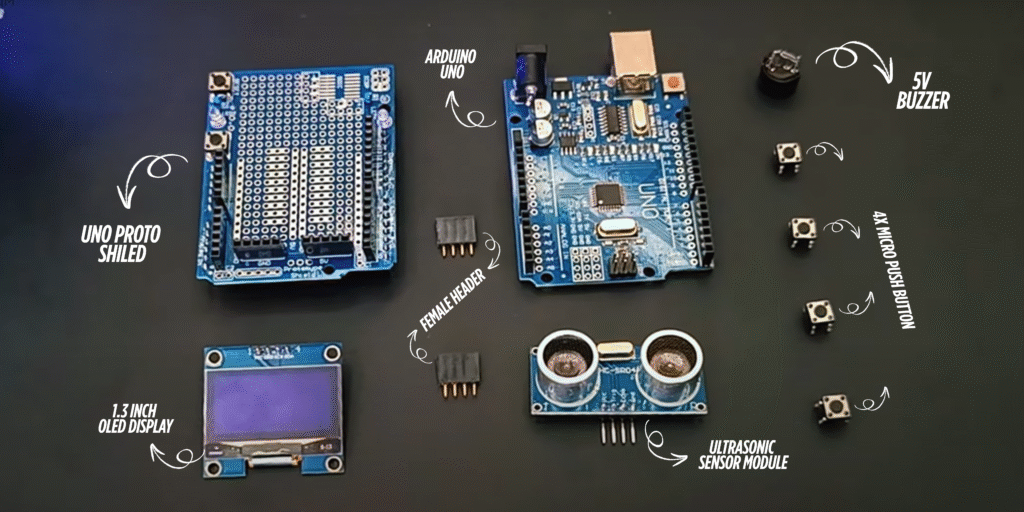
🖼️ Circuit Diagram & Explanation
Overview
The circuit design is the backbone of the Ultrasound Tool Project. It integrates multiple modules—ultrasonic sensor, OLED display, buzzer, and pushbuttons—with the Arduino Uno microcontroller. The layout was first developed and tested on a breadboard and then finalized on an Arduino Proto Shield for a compact and permanent solution.
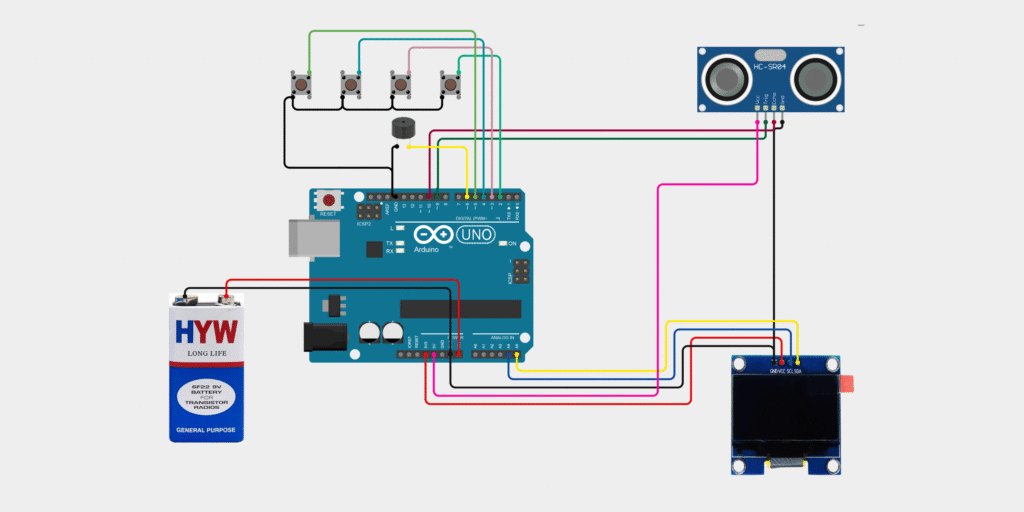
📝 Code Structure
The core of the Ultrasound Tool Project is its embedded software, written using the Arduino IDE in C/C++. The code integrates functionalities for:
 Development & Deployment Process
Development & Deployment Process
Step 1: Prototyping on Breadboard
Initial circuit design and testing were carried out on a breadboard.
Each component (ultrasonic sensor, OLED display, buzzer, and buttons) was connected to the Arduino Uno.
Code was uploaded via Arduino IDE to ensure correct sensor readings, display outputs, and button responses.
Multiple iterations were done to verify accuracy and correct any wiring or logical errors.
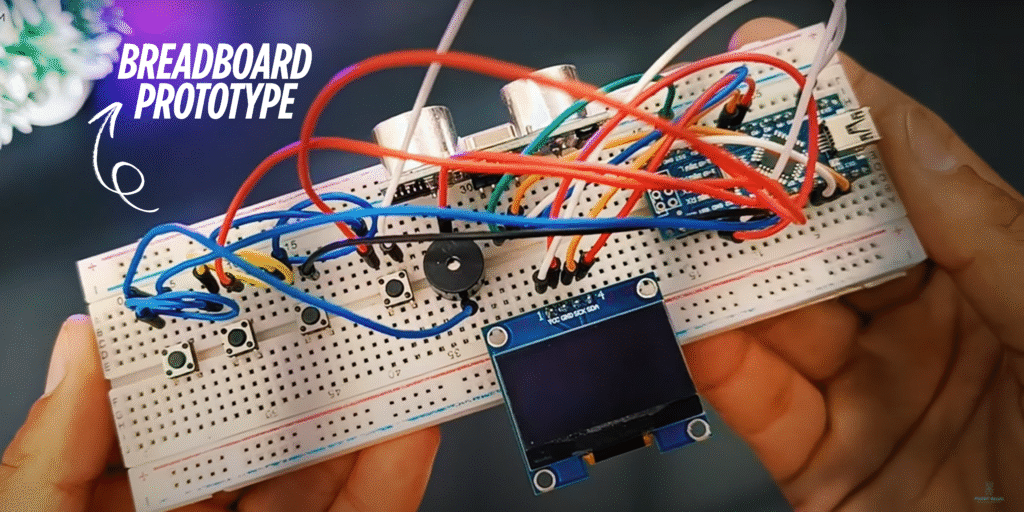
Step 2: Circuit Optimization & Testing
Optimized the layout for minimal wiring complexity and interference.
Ensured power supply stability for the OLED display and sensor modules.
Integrated debouncing algorithms for pushbuttons to improve menu navigation smoothness.
Conducted tests for the alarm’s response time and object counting accuracy.
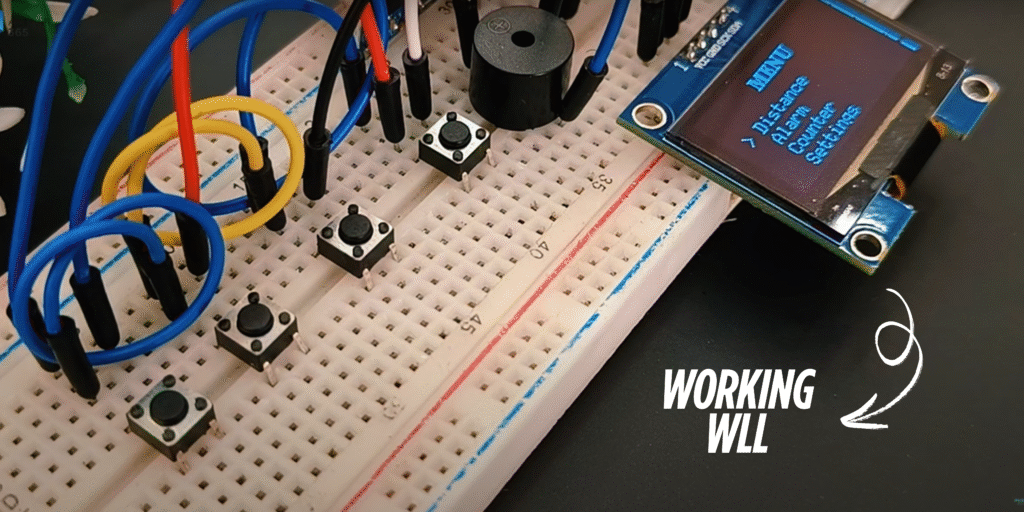
Step 3: Transition to Arduino Proto Shield
After successful testing on breadboard, the final circuit was transferred to the Arduino Proto Shield.
Components were soldered for a robust and permanent setup.
Re-tested all functionalities post-soldering to confirm circuit integrity and performance.
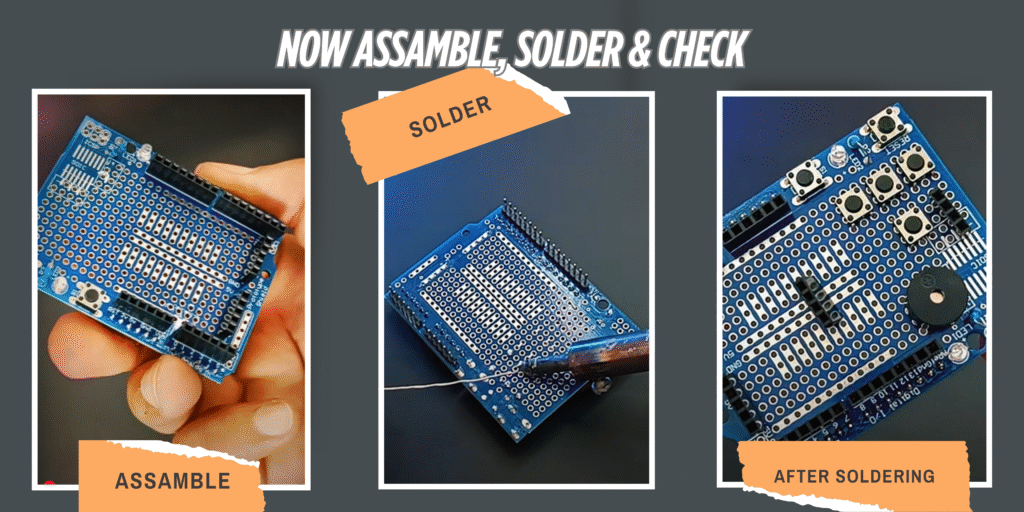
Step 4: Upload Code to Arduino Uno:
Connected the Arduino Uno to PC via USB cable.
Opened Arduino IDE.
Selected:
Board: Arduino Uno.
Port: Correct COM port.
Copied the developed code (as shown previously) into the IDE.
Clicked on Upload button to program the Arduino Uno with the new code.
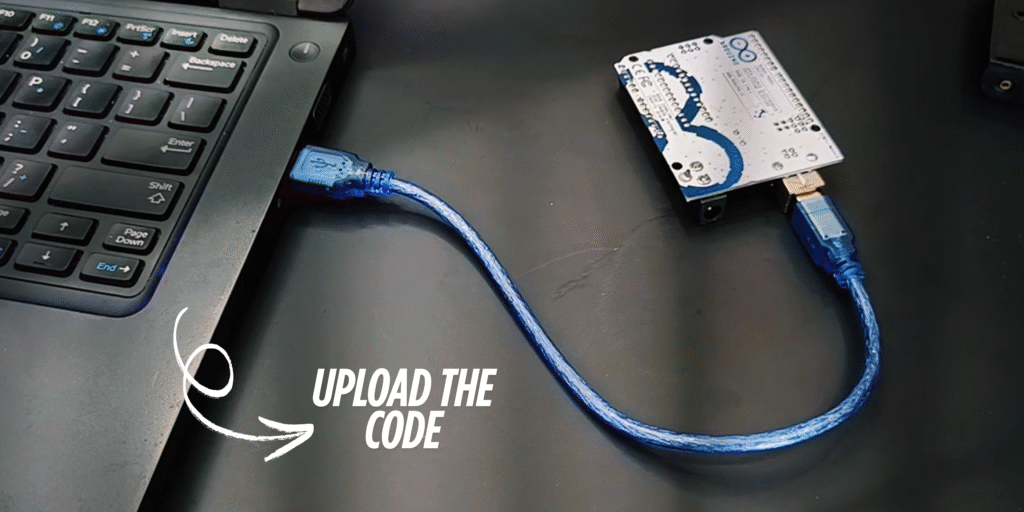
Step 5: Testing Time
After code uploading…… add the shield to UNO.
Now attach the power source to arduino.
Now you can use tool to measure Distance, Distance Alarm & Object Counter.
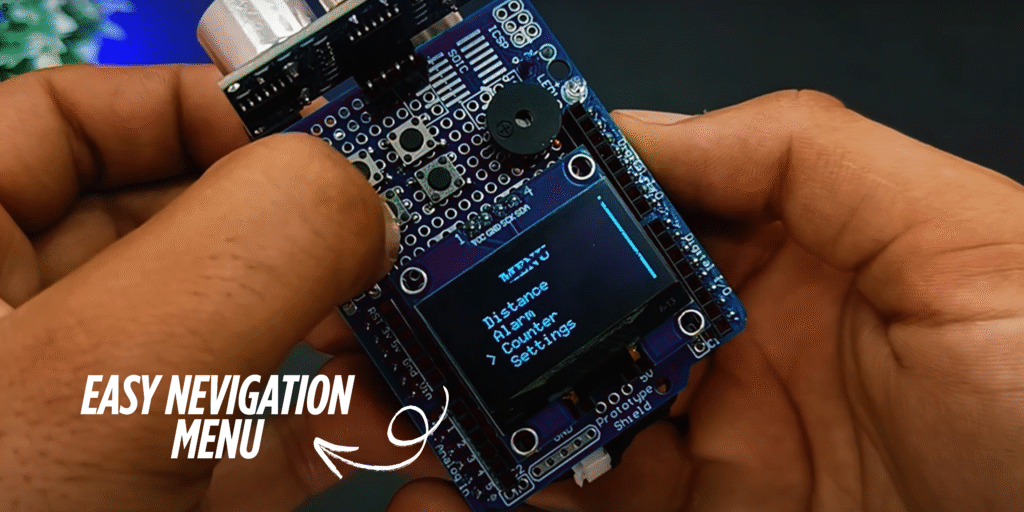
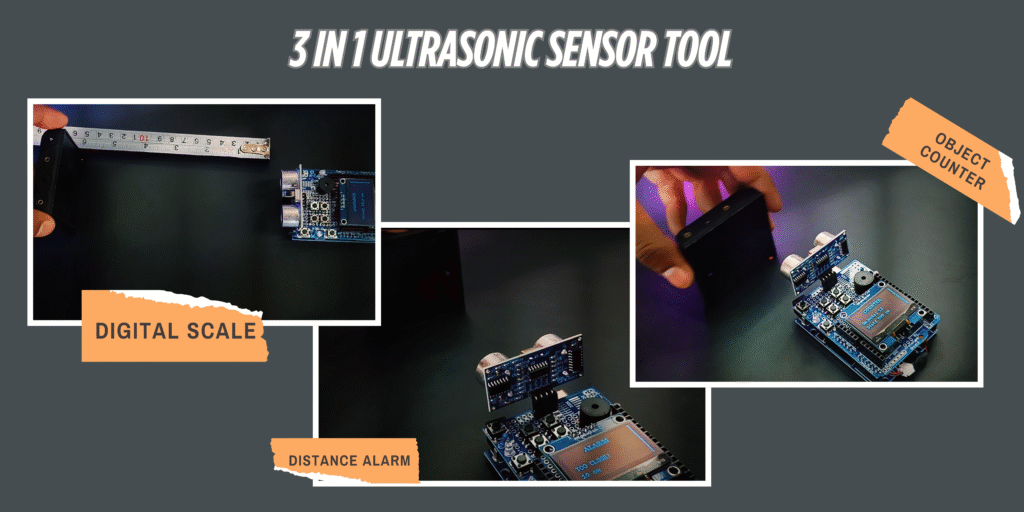
📝 Setting Menu
We also have a setting option in this menu in which we have includes 3 main options settings.
- Change Digital Scale Unit in – MM, CM & IN.
- Control The Brightness Of Oled Display from 1-10.
- Change The Range Of Distance Alarm Option.
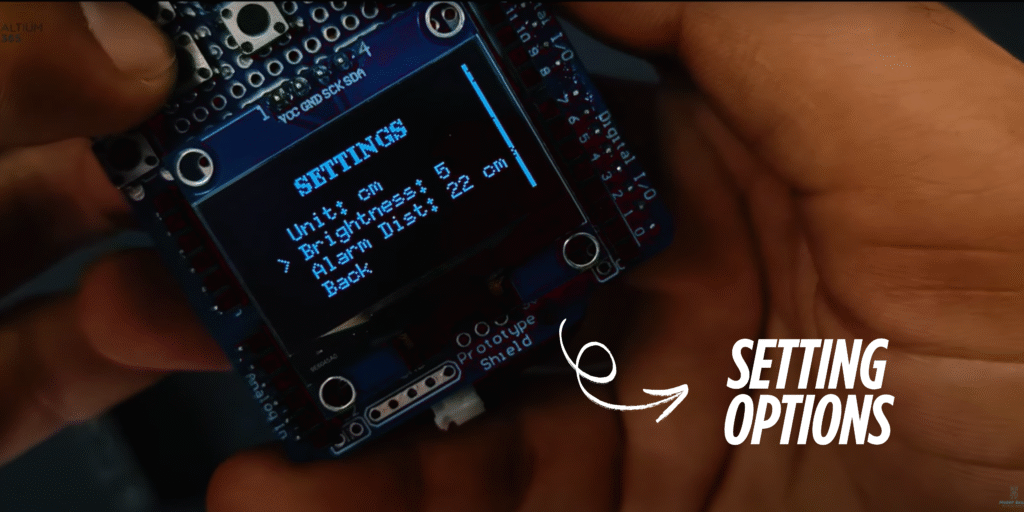
 Technologies Used (In Detail)
Technologies Used (In Detail)
Arduino IDE (C/C++ Programming):
Used for writing the core logic to handle sensor inputs, process data, manage the menu system, and control output devices (display & buzzer). Download Arduino IDE- Ultrasonic Sensor HC-SR04 Library:
Simplified interaction with the ultrasonic sensor, making it easier to get distance measurements accurately and quickly. Download Library OLED Display Library (U8g2 / U8glib):
Provided efficient rendering of text and graphics on the small OLED display, including custom menus and indicators. Download LibraryDebouncing Techniques:
Implemented in code to ensure reliable pushbutton input handling, avoiding false triggers during menu navigation.Prototyping Tools:
Utilized breadboards and jumper wires during the initial development phase for flexible and rapid testing.


